In this tutorial I’ll show how to create a logo for your online pharmacy site
1. Cover a background with black color (G), choose an instrument “text” (T) and write “RX”.
2. Make a rectangular selection (M) and cover it with the color of our background.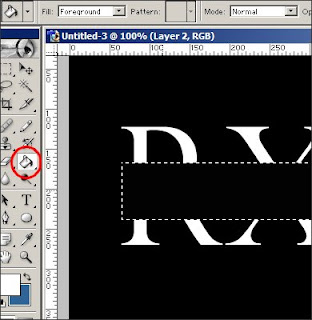
3. Write the name of the site.
4. Write a slogan (by a small font with the extended interval).
5. Choose an instrument “pencil” (B) and draw a horizontal line (1 pxl) between the name of the site and the slogan.
Any question or comment pls contact with nguyenquochoang2006@gmail.com thanks for viewing
Saturday, May 16, 2009
HOW TO MAKE A LOGO FOR ONLINE PHAMARCY
Subscribe to:
Post Comments (Atom)
FUNY STORIES - Truyện cười
..:About Me-THÔNG TIN BẢN THÂN:..
- Nguyen Quoc Hoang
- Cần Thơ, Vietnam
- Luôn muốn thực hiện được ước mơ của mình nhưng chưa thành công.
No comments:
Post a Comment
các bạn nên chon Anonymous để đăng nhận xét nhé, cám ơn